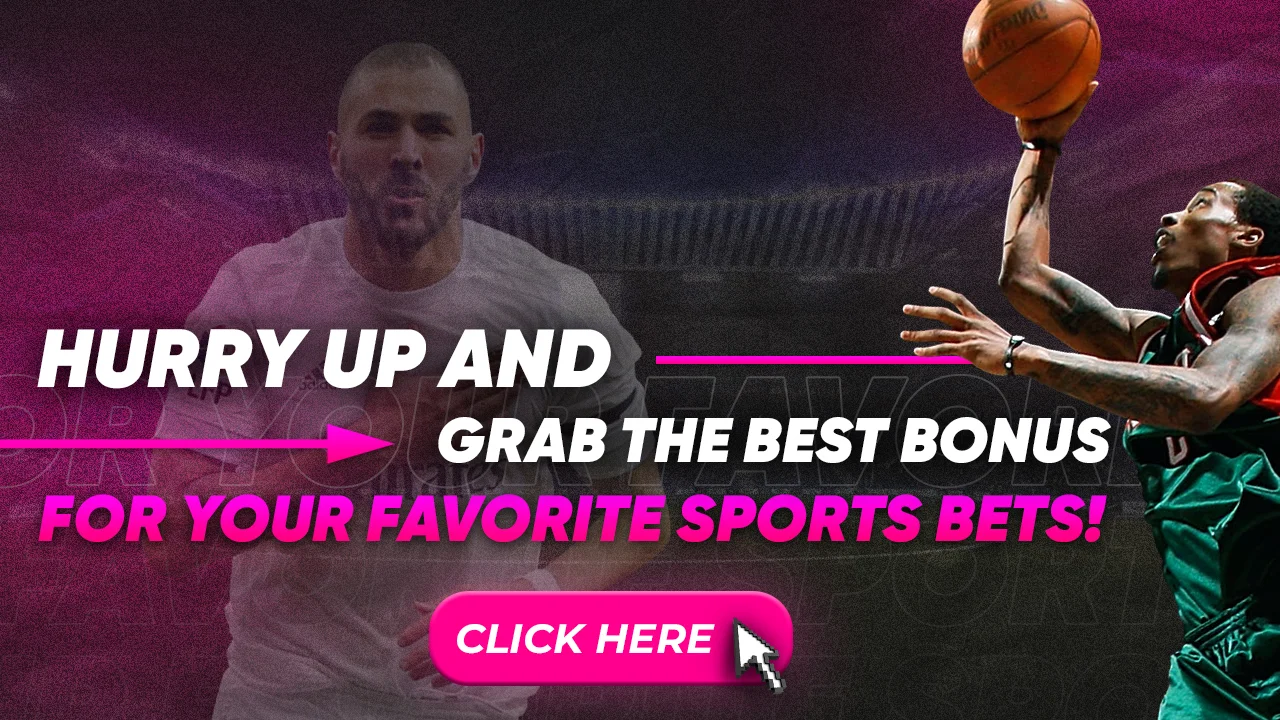how to watch bet awards on roku
How to Watch BET Awards on Roku
The BET Awards are available on several streaming services that you can watch on your Roku device, including DIRECTV STREAM, Fubo, Hulu + Live TV, and YouTube TV․
Streaming Services
One of the most popular ways to watch the BET Awards on Roku is through various streaming services that offer live access to BET․ Here’s a rundown of some of the top options⁚
- DIRECTV STREAM⁚ DIRECTV STREAM’s Entertainment package includes BET along with a wide variety of other channels, making it a great option for those looking for a cable-like experience without the commitment․
- Fubo⁚ Fubo is a sports-focused streaming service that also offers BET in its channel lineup․ You can enjoy live coverage of the awards show alongside your favorite sporting events․
- Hulu + Live TV⁚ Hulu + Live TV provides a combination of live TV and on-demand content, including access to BET for the awards ceremony․
- YouTube TV⁚ YouTube TV is another popular streaming service that includes BET in its base package, offering a seamless way to watch the show live․
- Sling TV⁚ Sling TV is a budget-friendly option that allows you to customize your channel lineup․ You can choose a plan that includes BET to watch the awards show;
Before subscribing to any service, make sure to check their latest offerings and pricing, as these are subject to change․ Most services offer free trials, allowing you to test the waters before committing to a subscription․
BET Channel on Roku
In addition to live TV streaming services, you can access BET content directly through the BET Channel on Roku․ This channel offers a selection of BET programming, including select TV show episodes, BET News Specials, and clips from past BET Awards ceremonies․
To access the BET Channel on your Roku device⁚
- Go to the Roku Channel Store on your Roku home screen․
- Search for “BET” in the search bar․
- Select the BET Channel from the search results․
- Click “Add Channel” to install it on your Roku device․
While the BET Channel provides some free content, keep in mind that it’s primarily a TV Everywhere channel․ This means that to unlock all content, including the live BET Awards show, you’ll generally need to log in with your credentials from a participating pay TV provider that includes BET in its package․
Free Options
While most options for watching the BET Awards live require a paid subscription, there are a couple of potential free options you can explore⁚
- Free Trials⁚ Many streaming services that offer BET, like DIRECTV STREAM and Fubo, offer free trials for new subscribers․ This can be a good way to watch the BET Awards for free, as long as you cancel the trial before the billing period begins․ Be sure to check the terms and conditions of each free trial before signing up․
- Paramount+⁚ In the past, Paramount+ (formerly CBS All Access) has offered a live stream of the BET Awards․ While there’s no guarantee this will continue every year, it’s worth checking closer to the event date to see if Paramount+ will offer a free live stream or make it available to watch on-demand shortly after it airs․
Remember to explore these free options closer to the event, as availability and offerings can change․
Using the BET App
You can watch the BET Awards live or on-demand using the BET app on your Roku device․ However, keep in mind that the BET app requires a participating pay TV subscription to unlock most content, including the live awards show․
Here’s how it works⁚
- Download and Install⁚ Find and download the BET app from the Roku Channel Store․ It should be in the “Movies & TV” category․
- Sign In⁚ Launch the app and select “Sign In․” You’ll need to choose your TV provider from the list and enter your login credentials․
- Access Content⁚ Once signed in, you can browse and stream BET content, including the BET Awards (live or on-demand, depending on availability)․
Even if you don’t have a cable or live TV subscription, it’s worth checking the BET app closer to the event date․ There’s a chance they may offer a limited-time free preview or clips from the awards show․